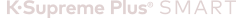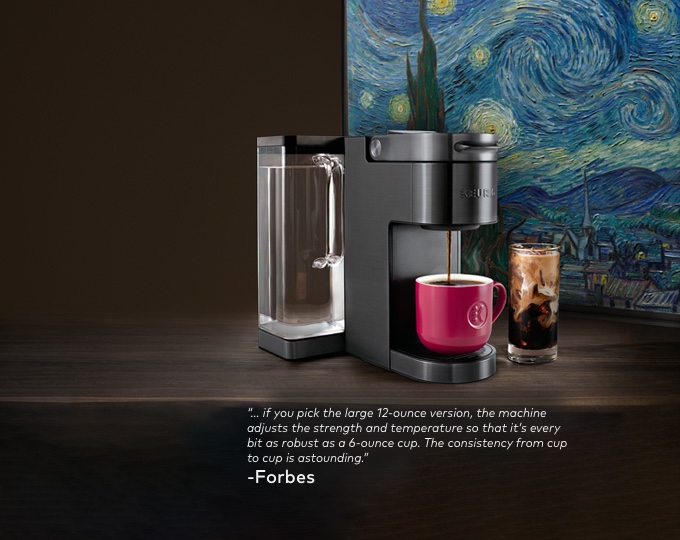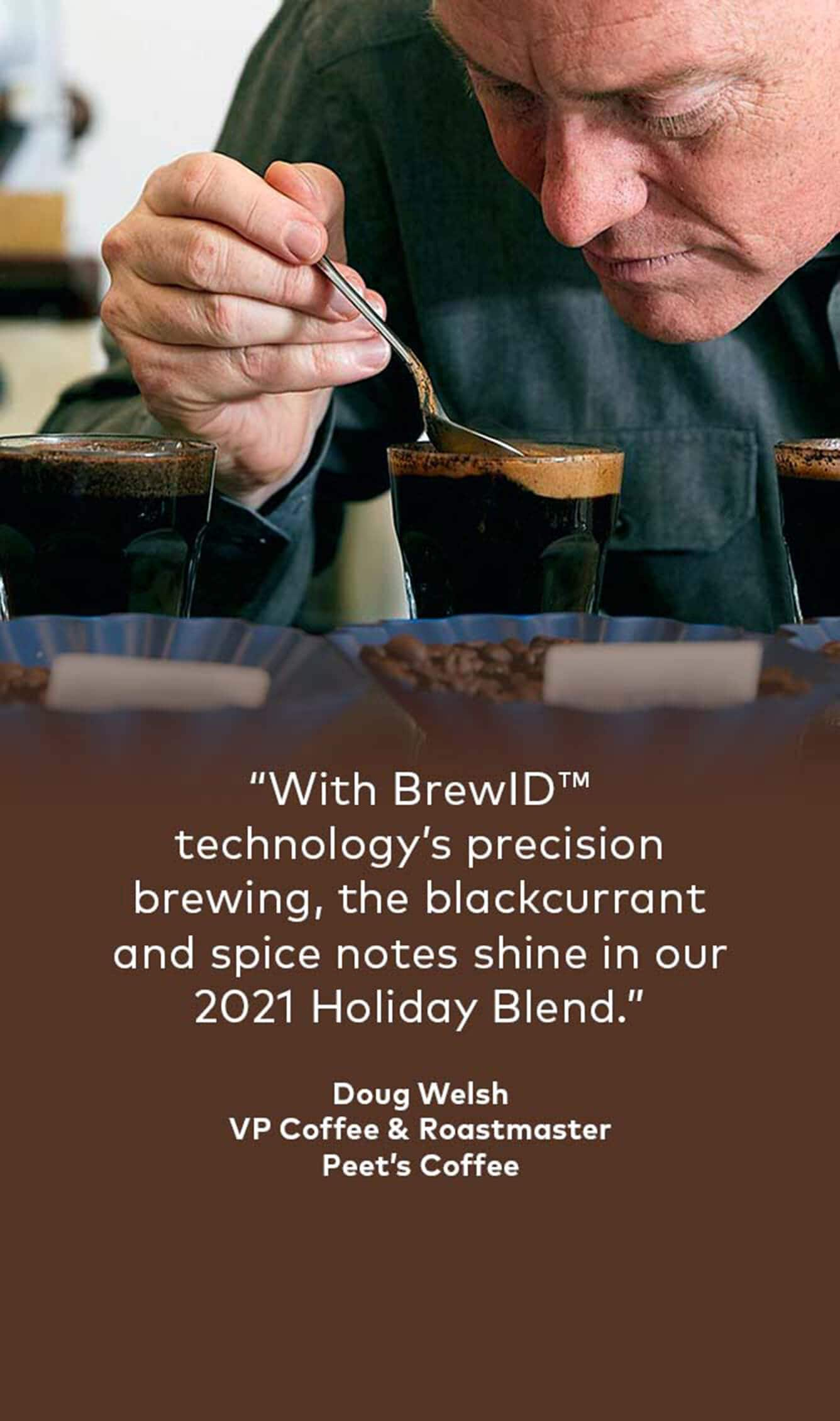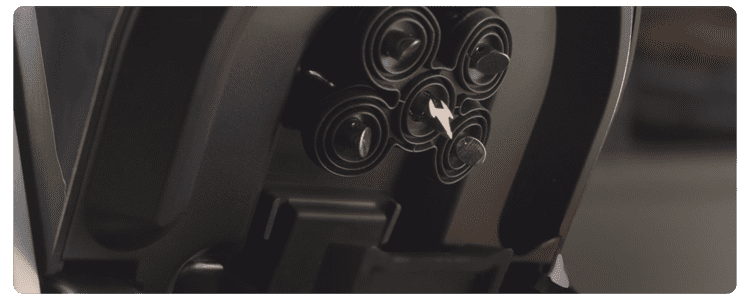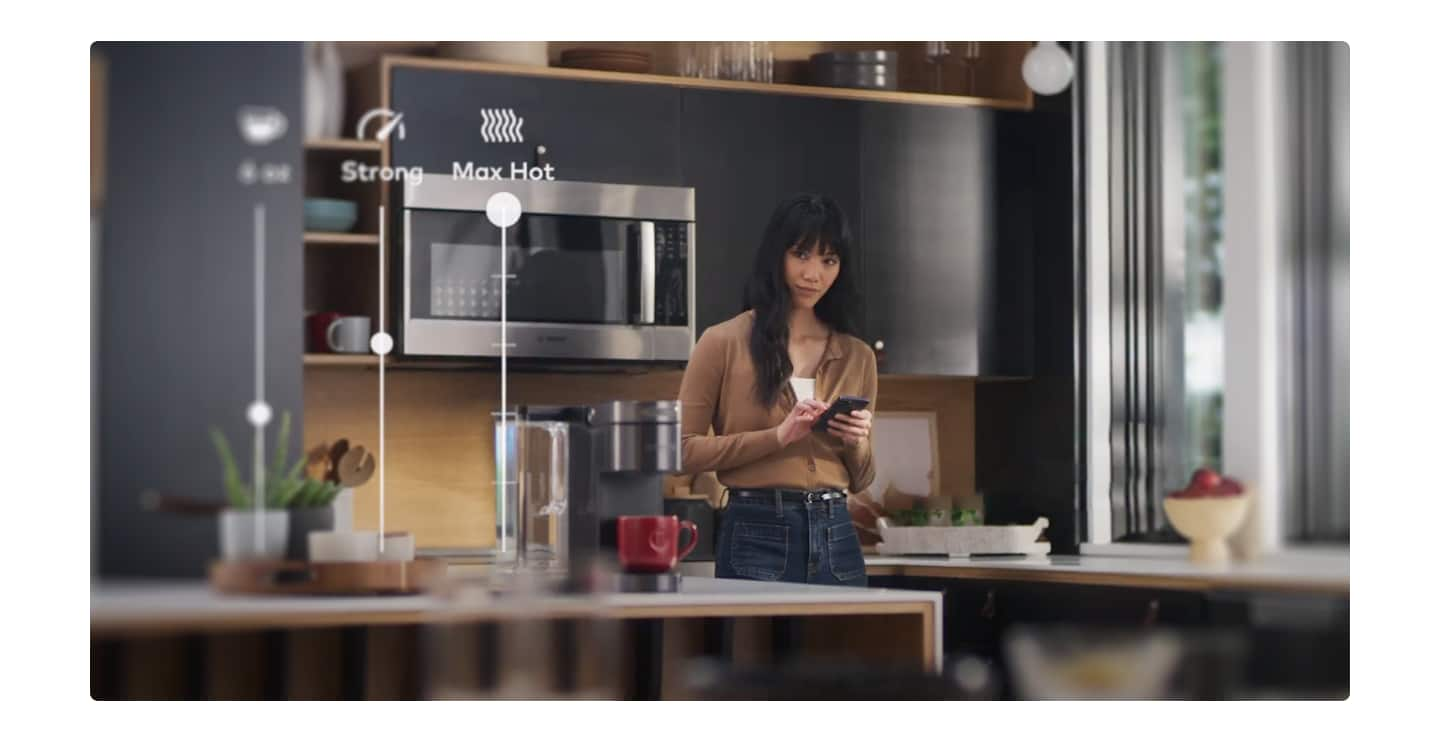What is the new K-Supreme Plus™ Smart coffee maker?
The K-Supreme Plus™ Smart coffee maker is our first brewer equipped with smart technology we call BrewID™, which recognizes the K-Cup® pod you've selected and automatically customizes the brew settings to the roaster's recommendation. You can also create favorite settings and control the brewer with the Keurig® mobile app. It is equipped with our new breakthrough MultiStream™ brewing technology which uses multiple streams of water to saturate the grounds more evenly* throughout the pod and extract the full flavor and aroma* you love.
*vs. leading national Keurig® K-Classic brewer
Which smart phones is the K-Supreme Plus® Smart brewer compatible with?
Your phone needs to meet a minimum OS version supported:
• iOS 11 and higher
• Android 6 and higher
What kind of Wi-Fi® does the K-Supreme Plus® Smart brewer support?
K-Supreme Plus® Smart only supports a 2.4GHz Wi-Fi® network. It will not work with a 5 GHz Wi-Fi® network.
Wi-Fi® is a registered trademark of Wi-Fi Alliance®
Android is a trademark of Google LLC.
What is BrewID™?
BrewID™ is the smart technology that drives the K-Supreme Plus™ Smart experience.
What is a Recommended Brew Setting?
Keurig® has worked with the roasters of your favorite brands to identify settings for brewing the ideal drinking experience for each Genuine Keurig® K-Cup® pod variety. The roaster recommendation is created based on variety and size of the brew.
How does SMART Auto-Delivery work?
SMART Auto-Delivery is a special feature of the Keurig® K-Supreme Plus® SMART coffee maker, only available with the purchase of this brewer. After you set up your initial order and connect the coffee maker to Wi-Fi, SMART Auto-Delivery will keep track of how many pods of each variety you brew. When you start to run low, a replacement order will be sent to you. Each replacement order is triggered before you run out of pods to make sure you always have enough. Our software will work to consolidate your orders into fewer packages to save you money on shipping. If you are already an Auto-Delivery member and you purchase a Keurig® Supreme Plus® SMART, you can easily convert your Scheduled Auto-Delivery to a SMART Auto-Delivery with the click of a button.
How do I set up a SMART-Auto-Delivery Order?
1. Login to your Keurig Account at Keurig.com or in the Keurig app
2. Click on Coffee, Tea & More at the top of the screen
3. Select the SMART Auto-Delivery toggle above the beverage selection. Make sure it’s toggled on green.
4. Click BUY NOW on your favorite beverages, select Subscription, and click SMART Auto-Delivery.
5. Complete your check out and you are on your way!
Do I get 25% off beverages and select accessories with SMART Auto-Delivery?
Yes, you will enjoy 25% off beverages and select accessories in every order. Please refer to our Terms & Conditions to see which beverages are eligible.
What is SMART Auto-Delivery?
Learn all about this exciting program HERE.